Sustainable Fleet Management For Electric Vehicles & Assets
One-stop solutions for the entire EV fleet ecosystem

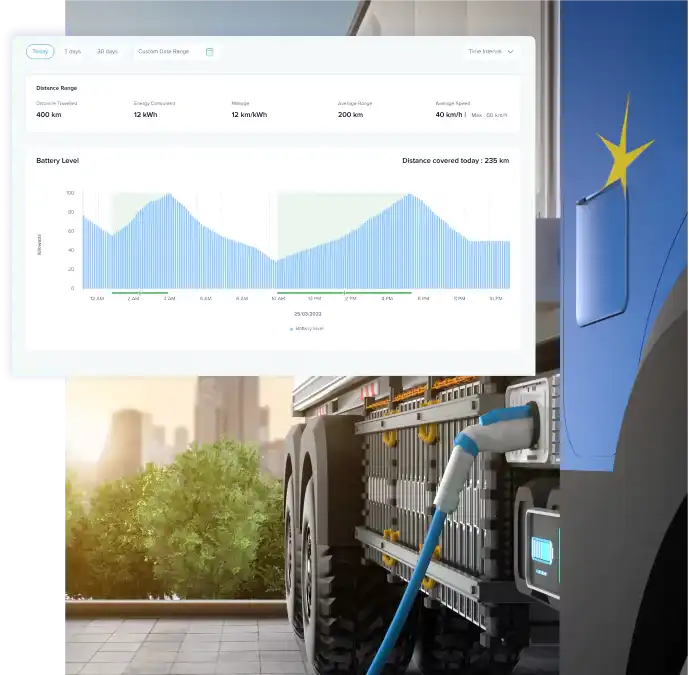
Fleetviu > Fleet Management Solutions > Electric Vehicles
THE SMARTEST WAY TO RUN YOUR EV FLEET
Why LocoNav's EV Fleet Management Solutions?
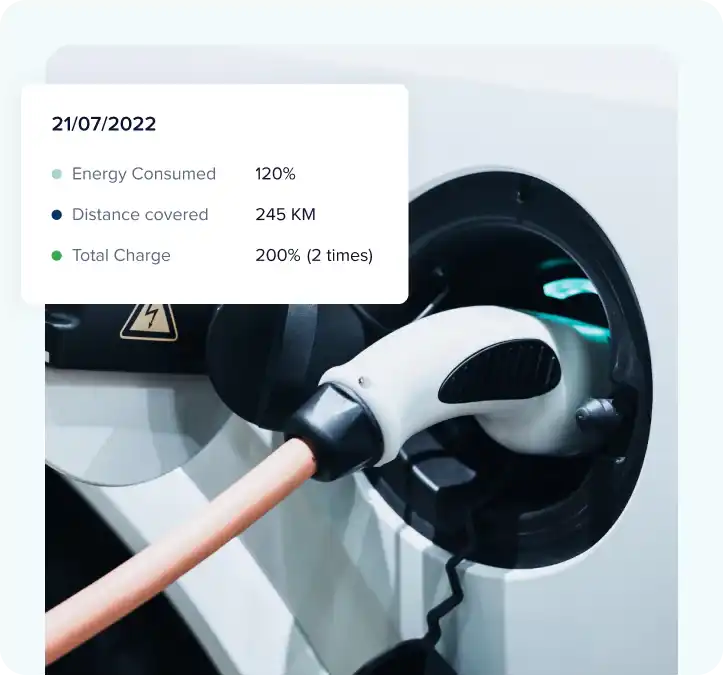
Unmatched Fleet Monitoring
Unparalleled visibility into EV fleet monitoring and more insightful business decisions.
Control Fleet Operations
Manage every crucial aspect of your daily fleet operations with just a click. Keep check on your drivers, their driving assignments, and their geolocation at any time.
Fleet Health
Get diagnostic, mileage, and health reports of all the vehicles in your fleet so that you can worry less about your fleet’s well-being and concentrate more on expanding your business.
Manage Fleet's Fuel Cost
Our commercial GPS fleet tracking can help you reduce a good amount of your fuel expenses. Track driving behavior, reduce idling time and cut down on fuel related costs.
AI-Driven Solutions
Employing the best of technology to help your fleet.
Control Fleet Operations
Manage every crucial aspect of your daily fleet operations with just a click. Keep check on your drivers, their driving assignments, and their geolocation at any time.
Fleet Health
Get diagnostic, mileage, and health reports of all the vehicles in your fleet so that you can worry less about your fleet’s well-being and concentrate more on expanding your business.
Manage Fleet's Fuel Cost
Our commercial GPS fleet tracking can help you reduce a good amount of your fuel expenses. Track driving behavior, reduce idling time and cut down on fuel related costs.

FEATURES THAT HELP YOU EXCEL
Intelligent Solutions for Your EV Fleet
Full-stack Solution Suite for Your EV Vehicles
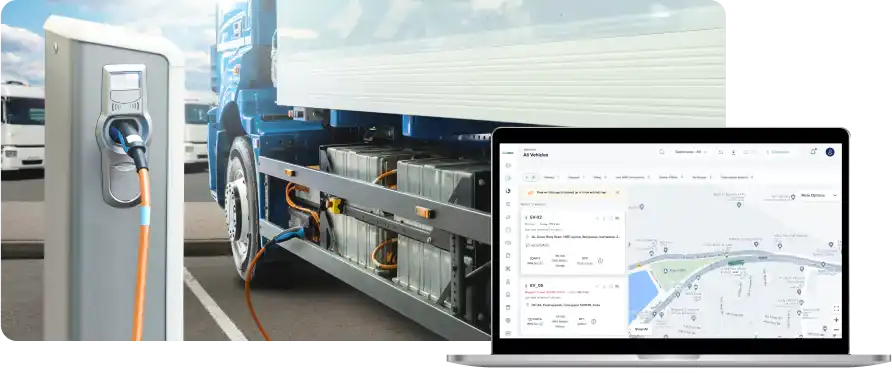
Closed circuit terminal voltage (V) & voltage state
Ambient & battery temperature (°C)
Charging & discharging current (A)
State of charge & health
Cell balancing mode
Charge cycle count
Battery life prediction
Battery data management
Driving range determination
Remote commands to vehicle/battery
Firmware management
Fault alarms
WE’VE GOT YOU COVERED
One-stop Solution for e-Mobility Industry
Solving for players across the e-mobility value chain
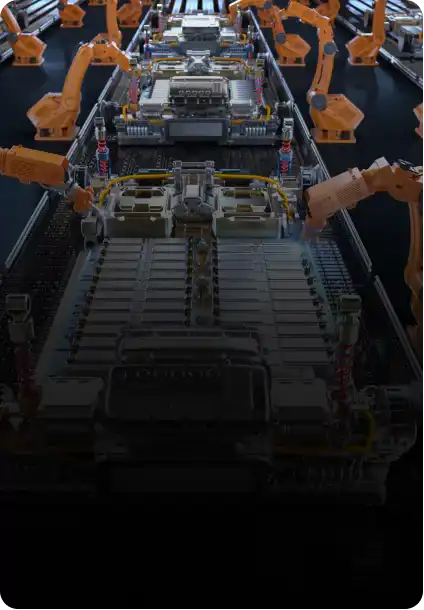
OEMs*
- Asset safety
- Performance
- optimization
- Warranty claim
- management
- Battery recycling
*Battery and Vehicle OEMs
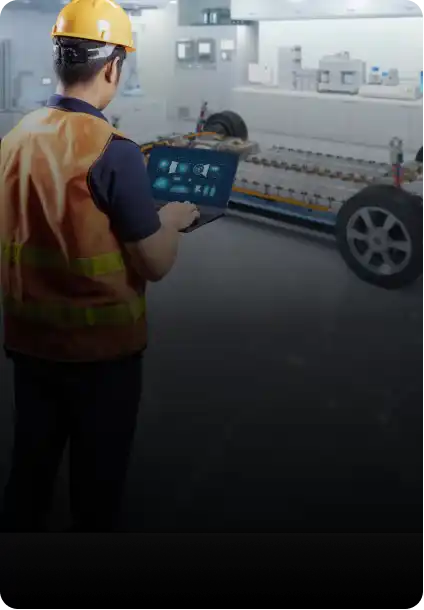
Aggregators (BaaS)**
- Asset safety
- Performance
- optimization
- Warranty claim
- management
- Battery recycling
*Battery and Vehicle OEMs

EV Buyers
- Asset safety
- Performance
- optimization
- Warranty claim
- management
- Battery recycling
*Battery and Vehicle OEMs

SIs/ VAS Providers
- Asset safety
- Performance
- optimization
- Warranty claim
- management
- Battery recycling
*Battery and Vehicle OEMs
What Our Happy Customers Say




Resources
Explore the Fleetviu News
Frequently Asked Questions
Is remote fuel monitoring possible?
Yes, remote fuel monitoring is possible. With LocoNav you can remotely monitor fuel levels at all times and all fuel-related events such as refueling, and drainage. You can even track fuel consumption in every geolocation.
Is a fuel efficiency monitor different from a fuel monitoring system?
No. The function of both fuel efficiency monitor and fuel monitoring system is to monitor the fuel in the tank and compute the efficiency of the fuel and mileage of the vehicle at a particular moment based on input from the load sensor, type of road conditions, traffic conditions, and power management.
With advanced warning and automated systems, these systems improve safety and response time to possible threats. Some of these systems come standard on specific vehicles, while aftermarket features and even full systems can be added later to customize the vehicle to the driver.
Can I monitor my fuel consumption in real-time?
Yes, you can monitor your fuel consumption in real-time. With the help of the LocoNav Fuel Monitoring system, you can stay one step ahead of pilferage. Receive instant alerts for fuel drainage and learn your vehicle’s typical fuel consumption.
Is the fuel monitoring system accurate?
Yes, LocoNav Fuel Monitoring System is up to 97% accurate. The average inaccuracy in the fuel efficiency display of vehicles is 2.3 percent. However, vehicle error varies substantially, ranging from 6.4 to 2.8 percent. This specific data indicates that each vehicle reacts differently to changes in driving, and that accuracy can be influenced by driving style and road conditions.
When an impact is detected by the built-in g-sensor, the digital rearview mirror will immediately lock the current file and store it in a standalone file for you to examine and download later. Based on the driving conditions, the responsiveness level can be set to “High,” “Medium,” or “Low” in the settings.
For example, if you decide to go off-roading, you might want to set the sensitivity to low to avoid freezing too many files. You can see the incident footage directly on the digital screen via video playback, or you can take out the SD card and upload the file to your laptop or desktop.

